New Open-Source Tool for Slow HTTP DoS Attack Vulnerabilities
Table of Contents
Slow HTTP attacks are denial-of-service (DoS) attacks that rely on the fact that the HTTP protocol, by design, requires a request to be completely received by the server before it is processed. If an HTTP request is not complete, or if the transfer rate is very low, the server keeps its resources busy waiting for the rest of the data. When the server’s concurrent connection pool reaches its maximum, this creates a denial of service. These attacks are problematic because they are easy to execute, i.e. they can be executed with minimal resources from the attacking machine.
Inspired by Robert “Rsnake” Hansen’s Slowloris and Tom Brennan’s OWASP slow post tools, I started developing another open-source tool, called slowhttptest, available with full documentation at https://github.com/shekyan/slowhttptest. Slowhttptest opens and maintains customizable slow connections to a target server, giving you a picture of the server’s limitations and weaknesses. It includes features of both of the above tools, plus some additional configurable parameters and nicely formatted output.
Slowhttptest is configurable to allow users to test different types of slow http scenarios. Supported features are:
- slowing down either the header or the body section of the request
- any HTTP verb can be used in the request
- configurable Content-Length header
- random size of follow-up chunks, limited by optional value
- random header names and values
- random message body data
- configurable interval between follow-up data chunks
- support for SSL
- support for hosts names resolved to IPv6
- verbosity levels in reporting
- connection state change tracking
- variable connection rate
- detailed statistics available in CSV format and as a chart generated as HTML file using Google Chart Tools
How to Use
The tool works out of the box with default parameters, which are harmless and most likely will not cause a denial of service.
Type:
$ PREFIX/bin/slowhttptest
and the test begins with the default parameters.
Depending on which test mode you choose, the tool will send either slow headers:
GET / HTTP/1.1CRLF
Host: localhost:80 CRLF
User-Agent: Mozilla/4.0 (compatible; MSIE 8.0; Windows NT 6.1; Trident/4.0; SLCC2)CRLF
.
. n seconds
.
X-HMzV2bwpzQw9jU9fGjIJyZRknd7Sa54J: u6RrIoLRrte4QV92yojeewiuDa9BL2N7CRLF
.
. n seconds
.
X-nq0HRGnv1W: T5dSLCRLF
.
. n seconds
.
X-iFrjuN: PdR7Jcj27PCRLF
.
.
.
or slow message bodies:
POST / HTTP/1.1CRLF
Host: 10.10.25.116:443CRLF
User-Agent: Mozilla/5.0 (Macintosh; Intel Mac OS X 10.7; rv:5.0.1) Gecko/20100101
Firefox/5.0.1CRLF
Content-Length: 8192CRLF
Connection: closeCRLF
Referer: http://code.google.com/p/slowhttptest/CRLF
Content-Type: application/x-www-form-urlencodedCRLF
Accept: text/html;q=0.9,text/plain;q=0.8,image/png,*/*;q=0.5CRLF
CRLF
foo=bar
.
. n seconds
.
&rjP8=du7FKMe
.
. n seconds
.
&93zgIx=jgfpopJ
.
.
.
Repeated until the server closes the connection or the test hits the specified time limit.
Depending on the verbosity level selected, the slowhttptest tool logs anything from heartbeat messages every 5 seconds to a full traffic dump. Output is available either in CSV format or in HTML for interactive use with Google Chart Tools.
Note: Care should be taken when using this tool to avoid inadvertently causing denial of service against your servers. For production servers, QualysGuard Web Application Scanner will perform passive (non-intrusive) automated tests that will indicate susceptibility to slow http attacks without the risk of causing denial of service.
Example Test and Results
The HTML screenshot below shows the results of running slowhttptest against a test server in a test lab. In this scenario, the tool opens 1000 connections with rate of 200 connections per second, and the server was able to concurrently process only 377 connections, leaving the remaining 617 connections pending. Denial of service was achieved within the first 5 seconds of the test, and lasted 60 seconds, until the server timed out some of the active connections. At this point, the server transferred another set of connections from pending state to active state, thus causing DoS again, until the server timed out those connections.
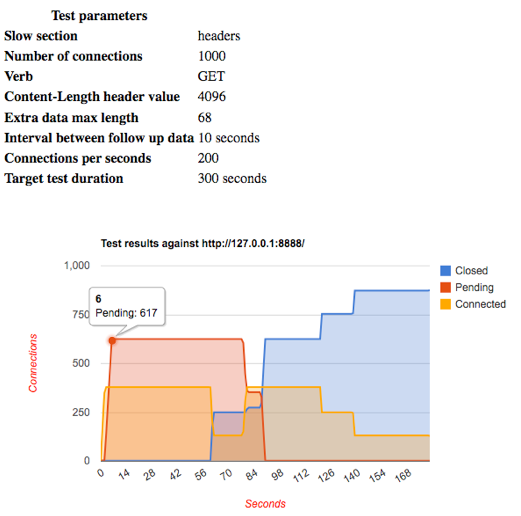
Figure 1: Sample HTML output of slowhttptest results.
As is shown in the above test, the slowhttptest tool can be used to test a variety of different slow http attacks and to understand the effects they will have on specific server configurations. By having a visual representation of the server’s state, it is easy to understand how the server reacts to slow HTTP requests. It is then possible to adjust server configurations as appropriate. In follow-up posts, I will describe some detailed analysis of different HTTP servers’ behavior on slow attacks and mitigation techniques.
Any comments are highly appreciated, and I will review all feature requests posted on the project page at https://github.com/shekyan/slowhttptest. Many thanks to those who are contributing to this project.
Update, August 26, 2011:
Version 1.1. of slowhttptest includes a new test for the Apache range header handling vulnerability, also known as the “Apache Killer” attack. The usage example can be found at https://github.com/shekyan/slowhttptest/wiki/ApacheRangeTest.
Update, January 5, 2012:
Version 1.3 of slowhttptest includes a new test for the Slow Read DoS attack.