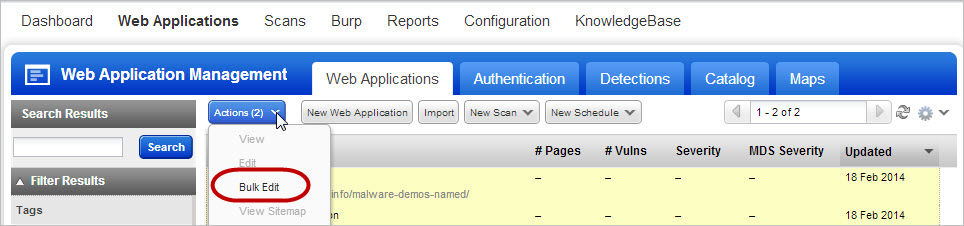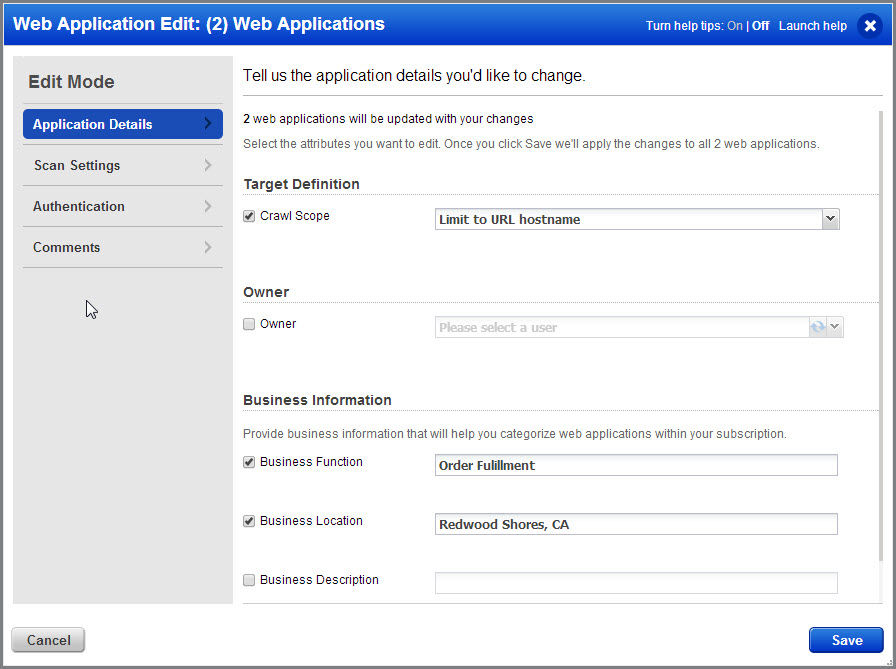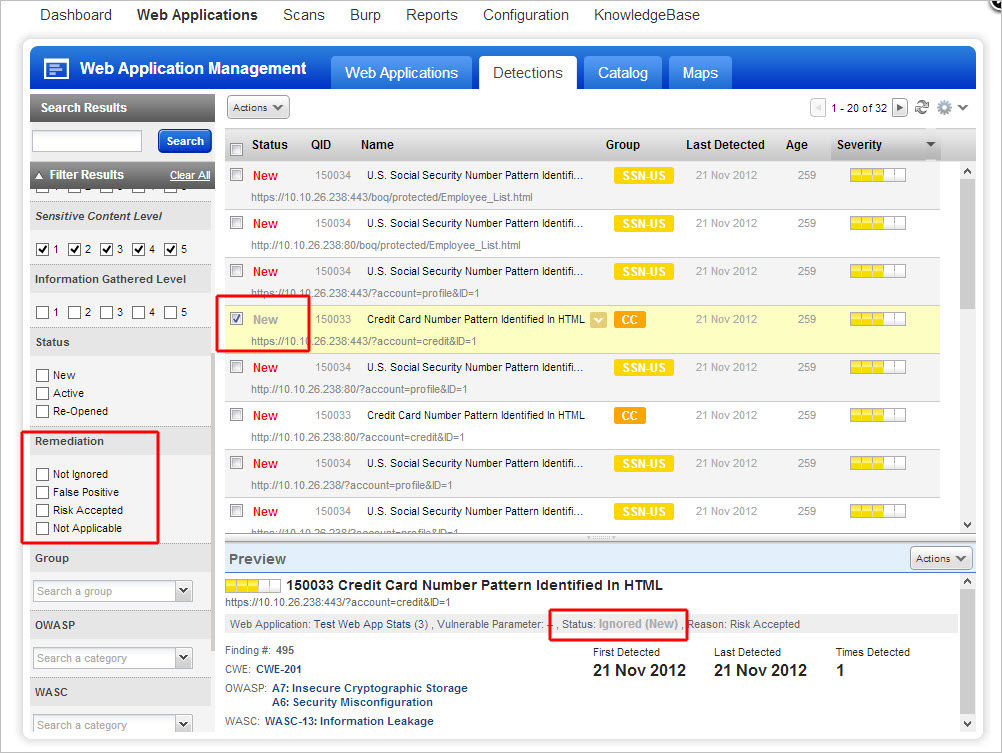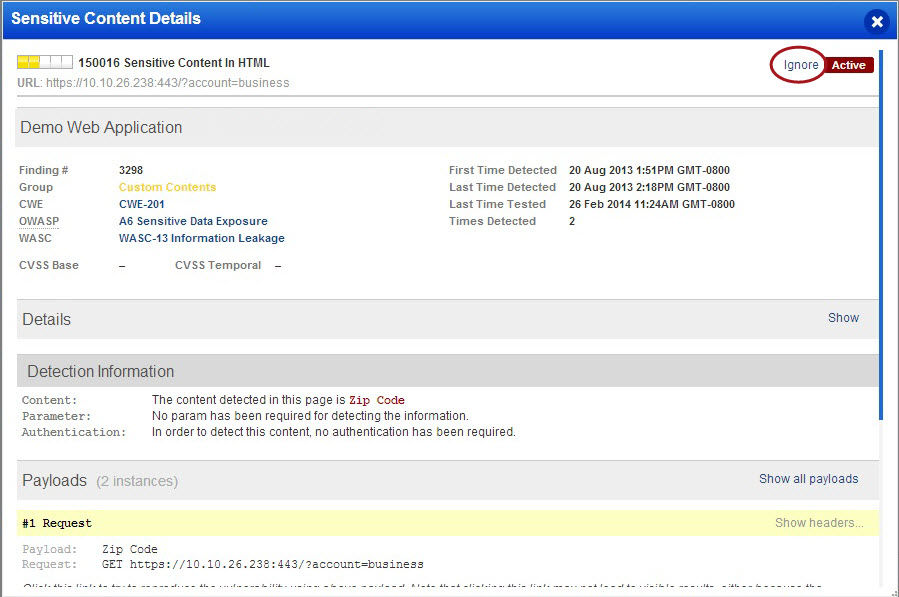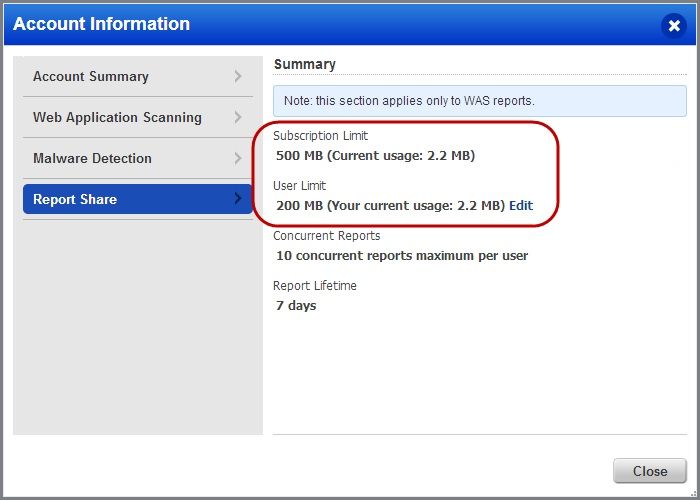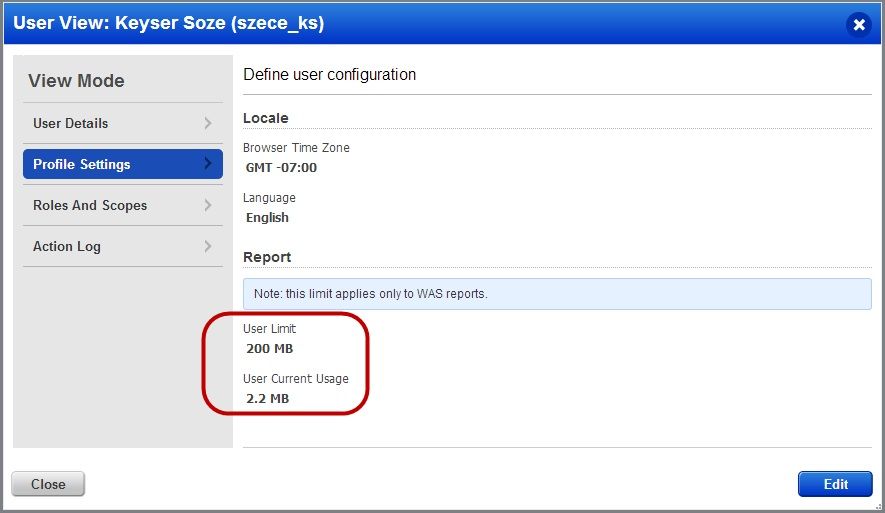QualysGuard WAS 3.3 New Features
Last updated on: September 6, 2020
QualysGuard WAS 3.3 provides enhanced management of web application information and data filtering options along with usability enhancements.
Feature highlights include: Bulk editing of web applications, filtering sensitive content detections, enhanced report storage management, and additional scan cancellation options. Together, these new features save organizations time and enable organizations to run a more effective and efficient web application security program.
QualysGuard WAS 3.3 will be released in production in late March/early April 2014 depending on the platform. Details about the release schedule are at the end of this blog post.
Web Application Management Enhancements
Bulk Editing Web Applications: QualysGuard WAS is the most scalable web application scanning solution available. So we’ve enhanced the ability to manage large numbers of web applications by adding the capability to perform bulk edits to web application details, saving users from having to make these changes on a app by app basis. The new capability takes advantage of QualysGuard’s asset tagging to enable users to easily group together applications that may have similar attributes that may need to be updated as a group. Users can update web application details, scan settings and authentication information.
Reporting Enhancements
Filter sensitive content detections: Now you can choose to ignore sensitive content in the detection browser and by default in all future reports just as you can with vulnerabilities. This provides users with the ability to have fine grained control over what sensitive content findings are listed in reports for all users, leading to higher levels of confidence for reports reviewed by internal teams. But don’t worry, you can easily modify the report filters if you need to include them again in the future.
Ignore sensitive content findings in detection browser
Ignore sensitive content findings in report details
Manage Report Storage Limit: QualysGuard WAS 3.3 provides users with better visibility and planning for report storage. Users can now easily identify how much storage they are using, and subscription managers can set user limits. Managers can see how much report space has been allocated and make more informed decisions on how to allocate the allotted space to user.
Scan Enhancements
Cancel any unfinished scan: Now you can cancel a scan any time before it’s finished, even when its status is Submitted. In the previous release, the cancel action was available only for Running scans. This gives users more flexibility in managing scans that are already running.
API Enhancements
Release Schedule
For details about the release dates for specific platforms and to subscribe to release notifications by email, please see the following: