WAS 4.6 Adds Option to Remove Unused Assets from Subscription when Deprovisioning
Previously when deprovisioning an asset in Qualys Web Application Scanning (WAS) and Web Application Firewall (WAF), we were not able to delete the associated asset in the platform visible in AssetView (AV). This feature has now been added to Qualys WAS and Qualys WAF.
To be consistent with the deprovisioning process across all modules, the “delete” action has been renamed to “Remove Web Assets” on the quick actions menu and the data list options as shown below.
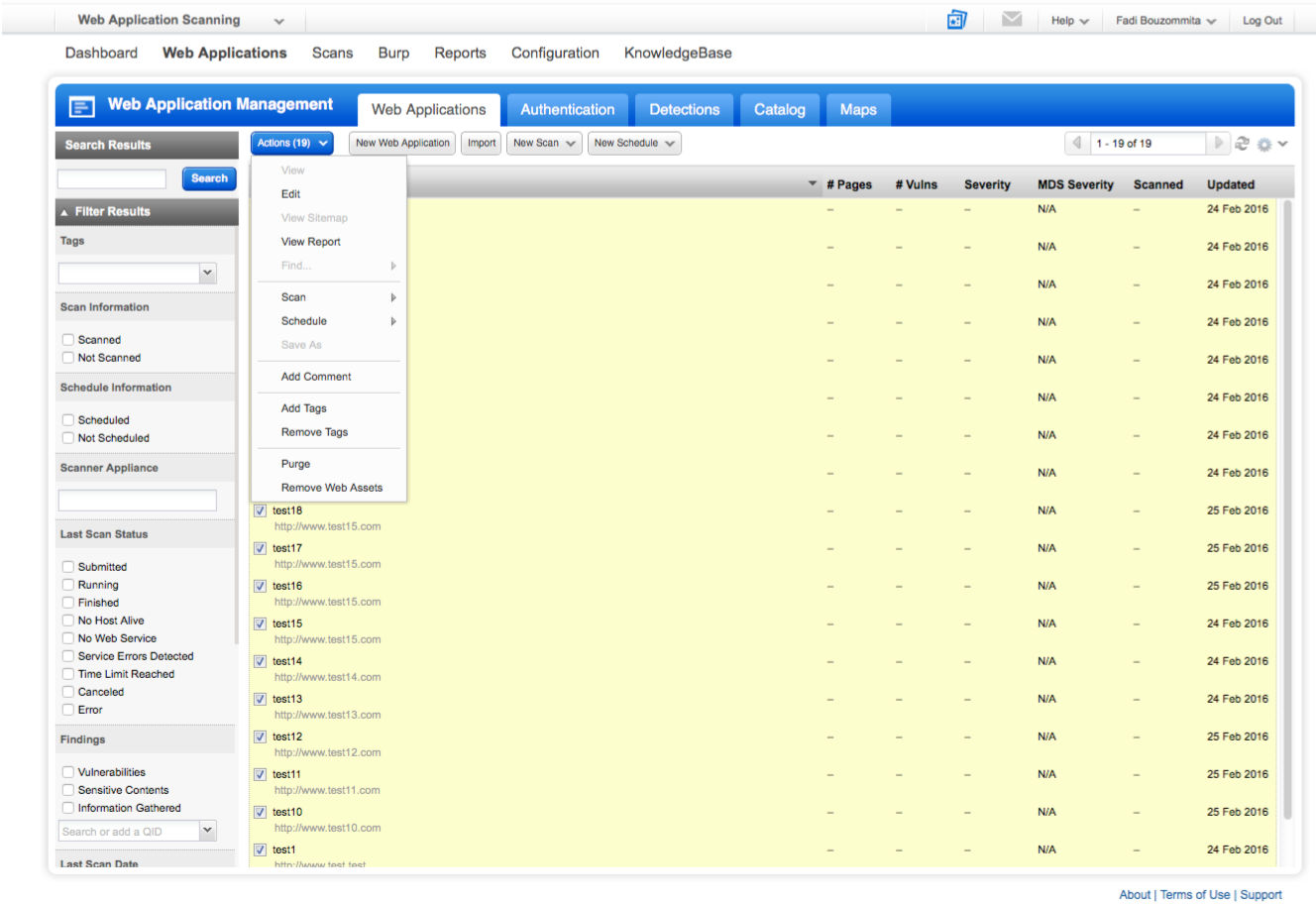
If the user tries to remove a web application (on WAS for example), a popup will be displayed. If there are more than ten web applications to remove, only the first ten will be displayed. If the user needs to see the additional ones, they can just click on the “more” (link), and a scroll bar will be displayed if needed.
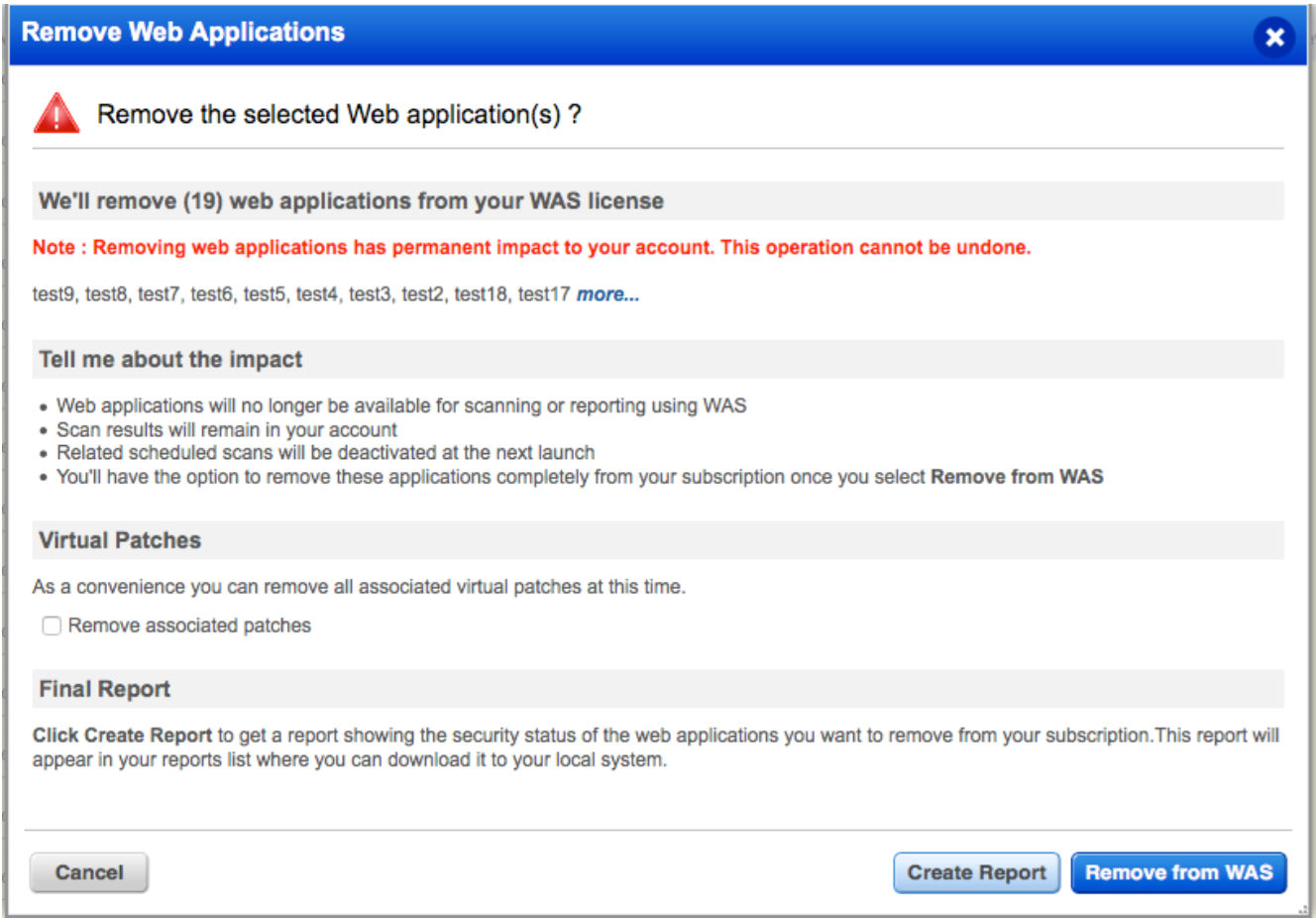
Once this is complete, the function is verified and tries to find any unused asset (assets which are not provisioned in any module). A new popup is then displayed to propose the deletion.
Please note that only asset(s) not provisioned in any module will be displayed. For example, if there is an asset provisioned on both the WAS and WAF modules and the user wants to deprovision it from WAS, the asset will not appear (see following image) because it is still being used in WAF.
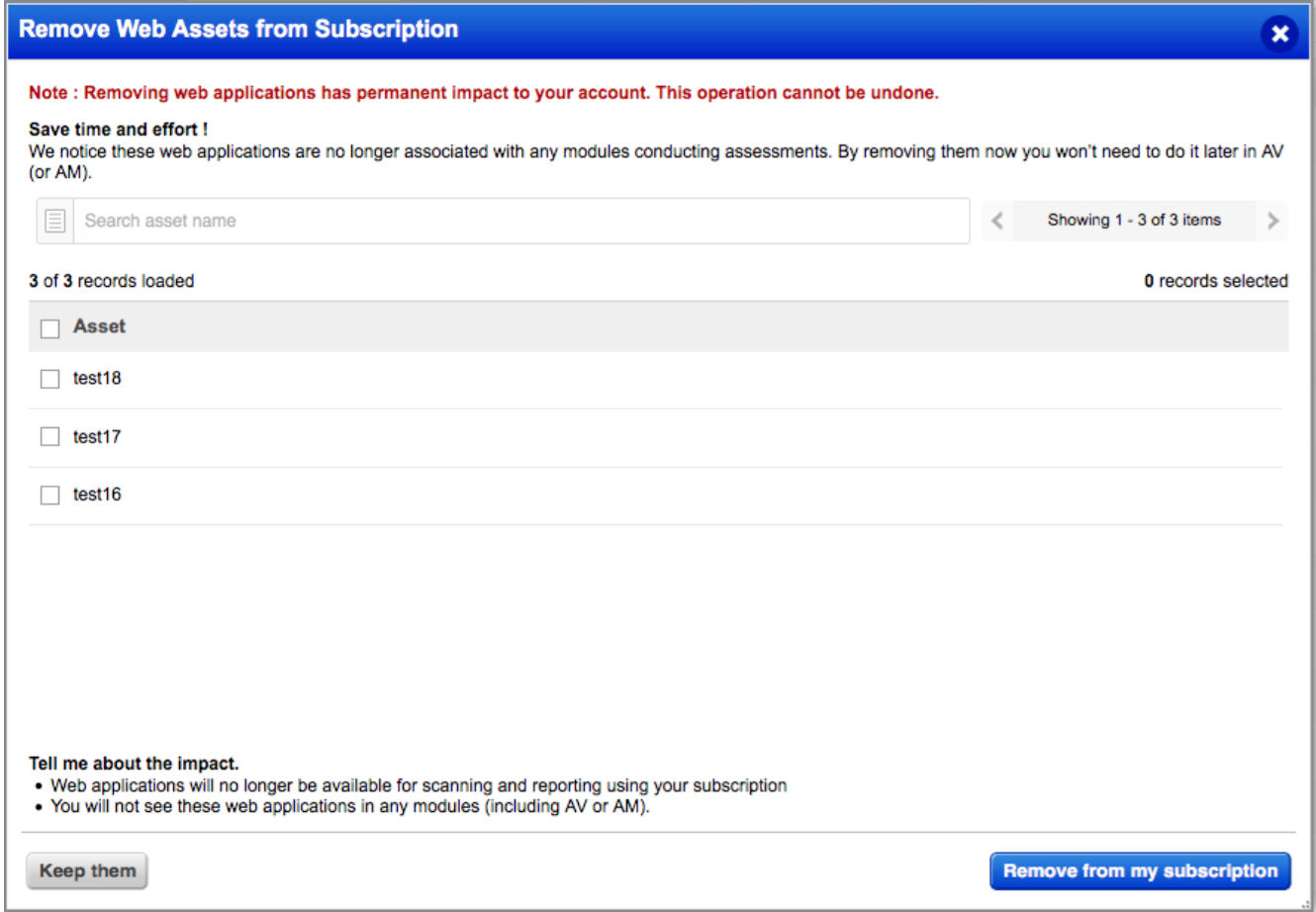
Once the asset(s) is deleted, a notification will be displayed on the screen with a success message.
Deleted asset(s) will then no longer be visible in AssetView (AV).