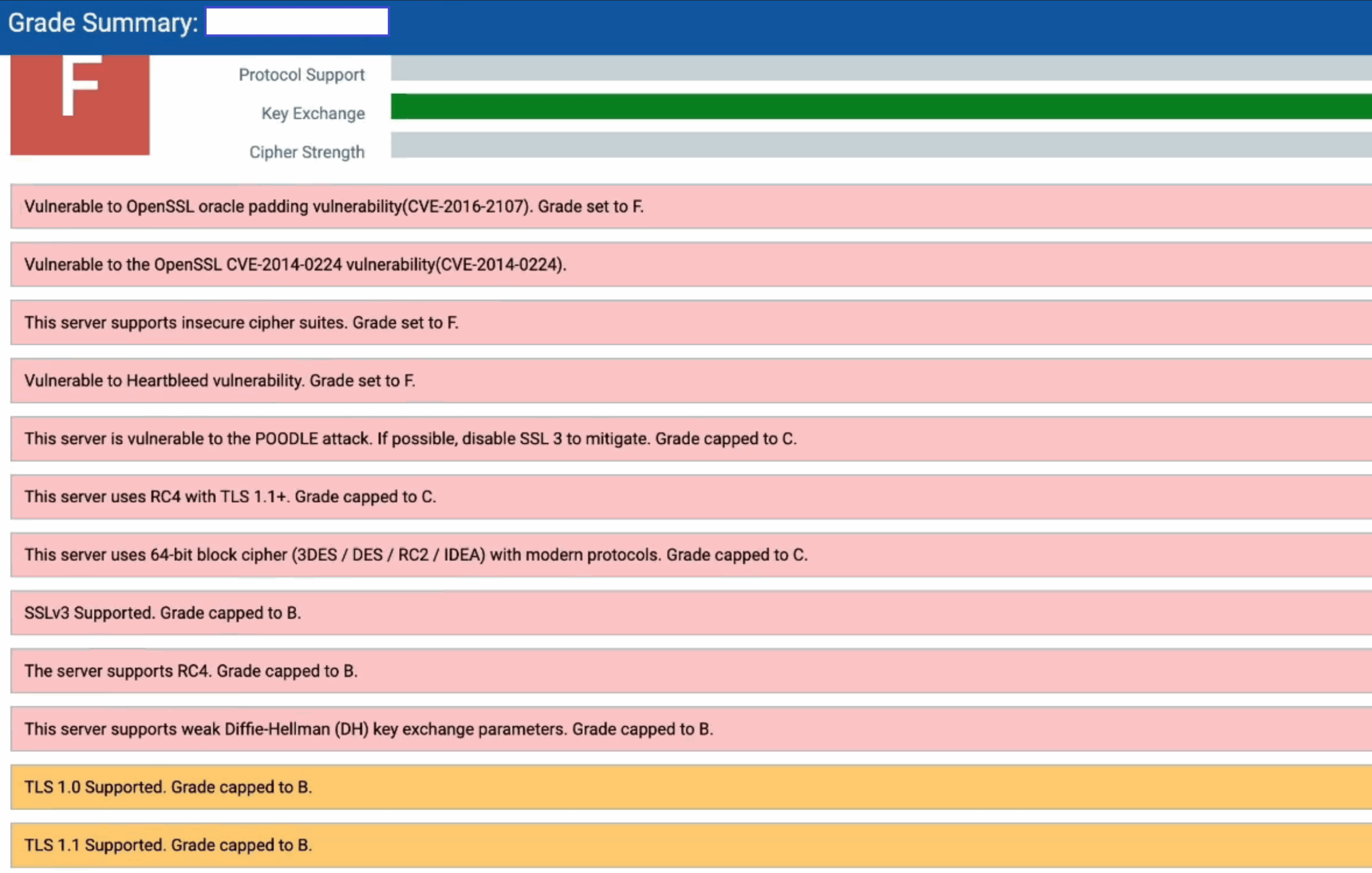Shrinking Lifespans, Growing Risk: The Final Certificate Countdown
Recent Developments Severely Shorten Certificate Lifespans.
The SSL/TLS ecosystem is shifting rapidly and not in a way that favors already stretched teams. Historically, certificates could be valid for up to 10 years. Certificates now face drastically shorter lifespans.
DigiCert and other major certificate authorities have already capped validity at 398 days. Apple is pushing to cut certificate lifespans even further, down to 47 days by March 2029. These changes apply across the board, from domain name/IP validation reuse to Domain Validation (DV), Organization Validation (OV), and Extended Validation (EV) certificates.
While these changes strengthen overall security, they also increase the risk of potential expiration and service disruptions.
The Certificate Lifespan Countdown –
SSL/TLS Certificates Validity:
- Current: Max 398 days
- March 15, 2026: 199 days
- March 15, 2027: 100 days
- March 15, 2029: 47 days
Other Key Predicted Reductions:
- Subject Identity Reuse (OV/EV): Drops from 825 to 398 days by 2026.
- Domain/IP Validation Reuse (DV): Follows the same reduction curve into 2027 but reduces to 10 days by 2029.
As certificate renewal cycles tighten, the margin for error shrinks. These changes mean that organizations will need to renew and validate nearly 8x more often than before. Without automation and clear visibility, the risk of outages, missed renewals, and compliance gaps becomes unavoidable.
Certificate View Helps You Stay Ahead
Qualys VMDR with Certificate View is rolled into the Enterprise TruRisk™ Platform, purpose-built to solve these lifecycle challenges. It brings automated discovery, alerting, and renewal workflows into one unified platform, empowering teams to track expiration timelines, reduce manual efforts, and respond before disruptions occur.
Certificate View in Action: Measure, Communicate, Eliminate
Starting with the Certificate View unified dashboard, teams can see up-to-date monitoring of certificate statuses, grades, and vulnerabilities. Unified Dashboards in Certificate View give teams a real-time view into certificate health, renewal timelines, and browser compatibility, enabling seamless cross-team coordination.
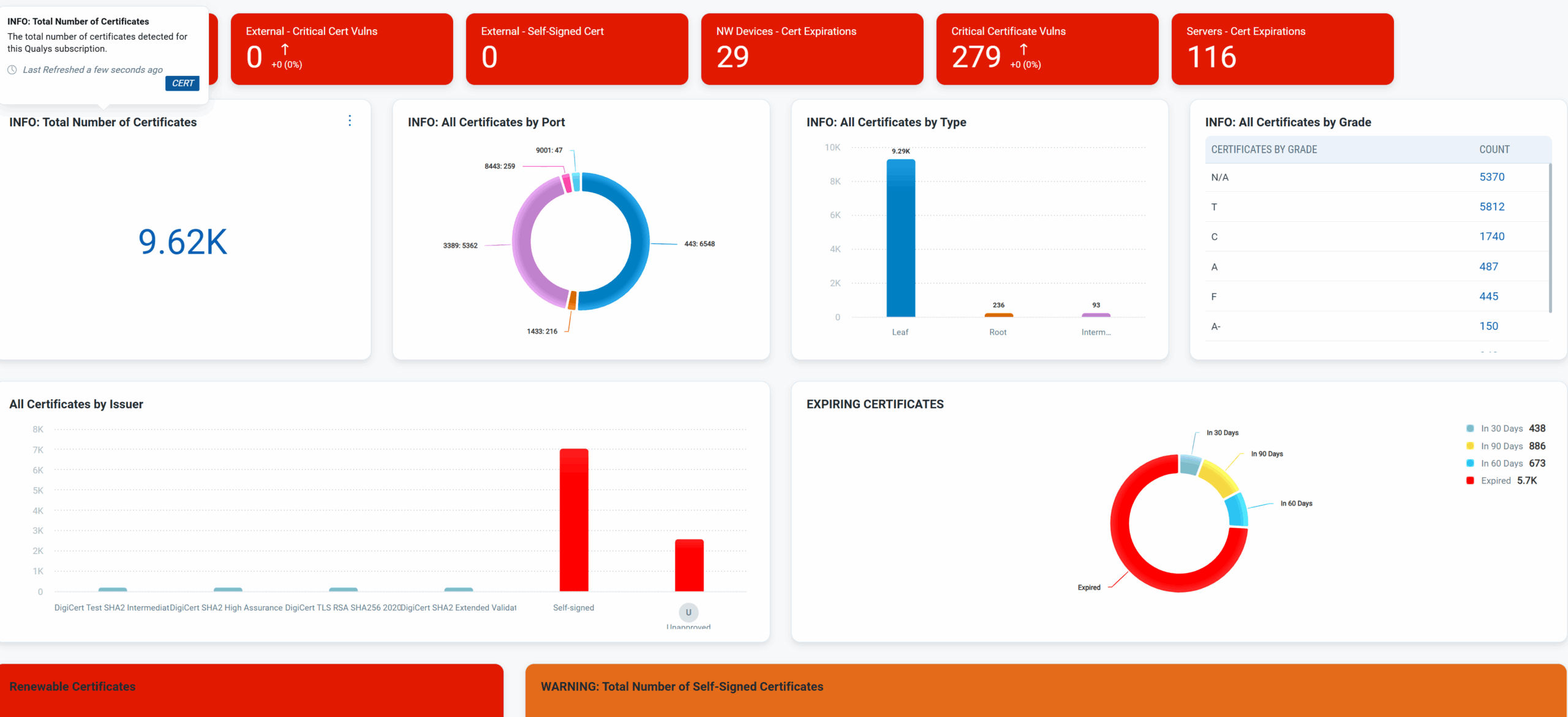
Certificate View gives teams the ability to:
Measure: Discover and Grade with –
- Automated Discovery of internal and external certificates.
- Certificate Grading to assess encryption strength, expiration risk, and browser trust.
- Built-in Queries for quick filtering by expiration, issuer, trust level, and more.
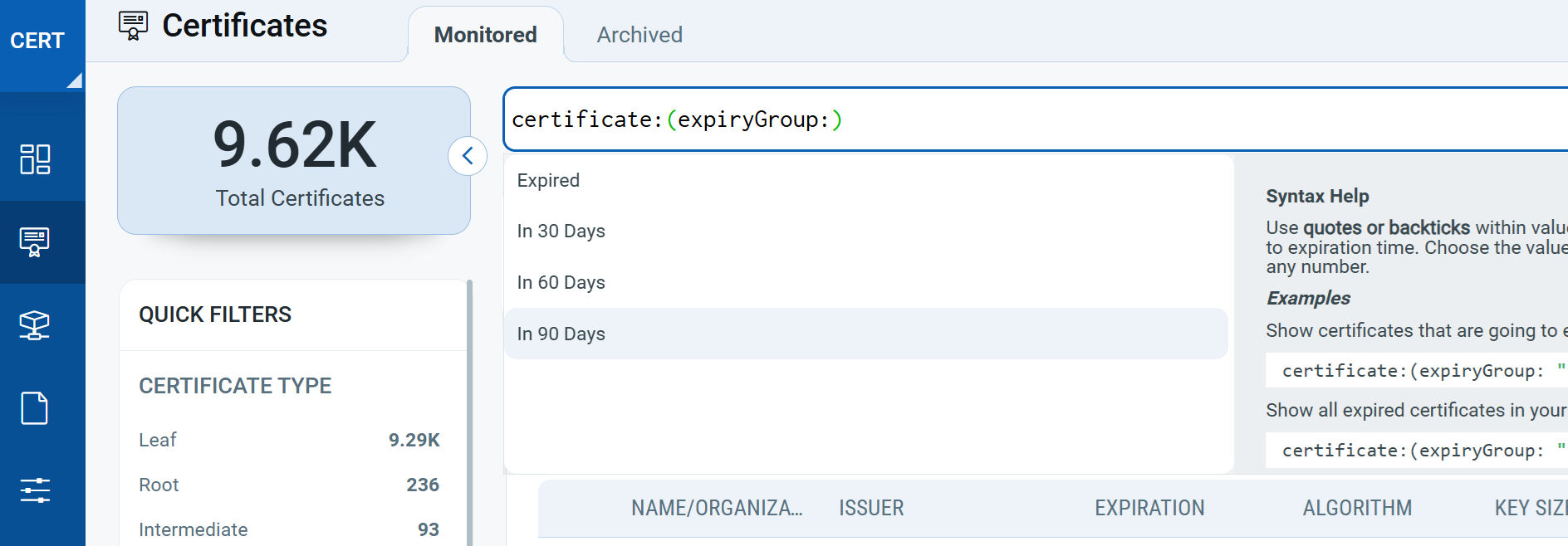
Communicate: Alert and Inform with –
- Rule-Based Alerting for certificates nearing expiration.
- Notifications for distrusted, self-signed, or unapproved Certificate Authorities.
- Built-in policies to align alerting with security requirements.
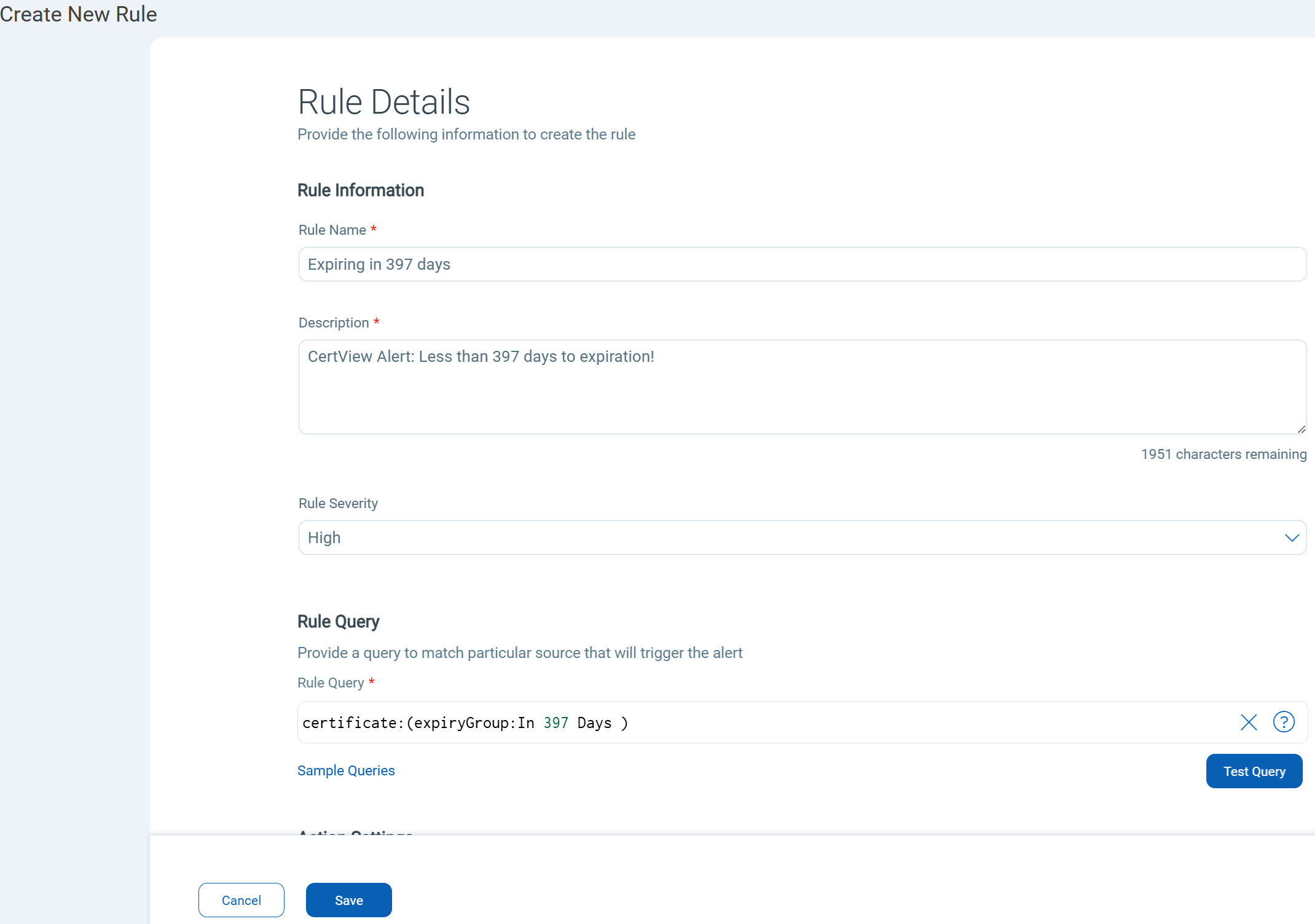
Eliminate: Automate and Control with –
- Automated Renewal Workflows to reduce manual effort.
- Detect and track unknown or unmanaged certificates.
- Prevent expirations with real-time dashboards and actionable insights.
- Stay ahead of browser and compliance changes.
Uptime, Confidence, and Control: The Certificate View Difference
Shorter certificate lifespans don’t have to mean more stress.
Certificate View gives teams the tools to adapt quickly and operate with confidence, eliminating the need for outdated tracking methods and frantic last-minute renewal cycles, all from the Enterprise TruRisk™ Platform. Teams will be able to:
- Automate renewals and compliance.
- Eliminate unknown and unmanaged certificates.
- Stay focused on reducing risk to the business.
Certificate lifespans are shrinking. Time to act shouldn’t. With Certificate View, teams are ready for whatever comes next.
Want to learn more? See these Certificate View quick-start links below:
- Activate certificate awareness through VMDR scans – internal or external.
- Seamlessly integrate with Qualys Cloud Agents for continuous monitoring.
- Enable automated renewal workflows to shrink operational overhead.
- Build reports, schedule alerts, and support cross-team coordination from one view.
- 📚 Blog – Certificate Awareness & Automated Renewal with Certificate View
To learn more about how to manage your certificates efficiently checkout the quick Certificate View Demo video!