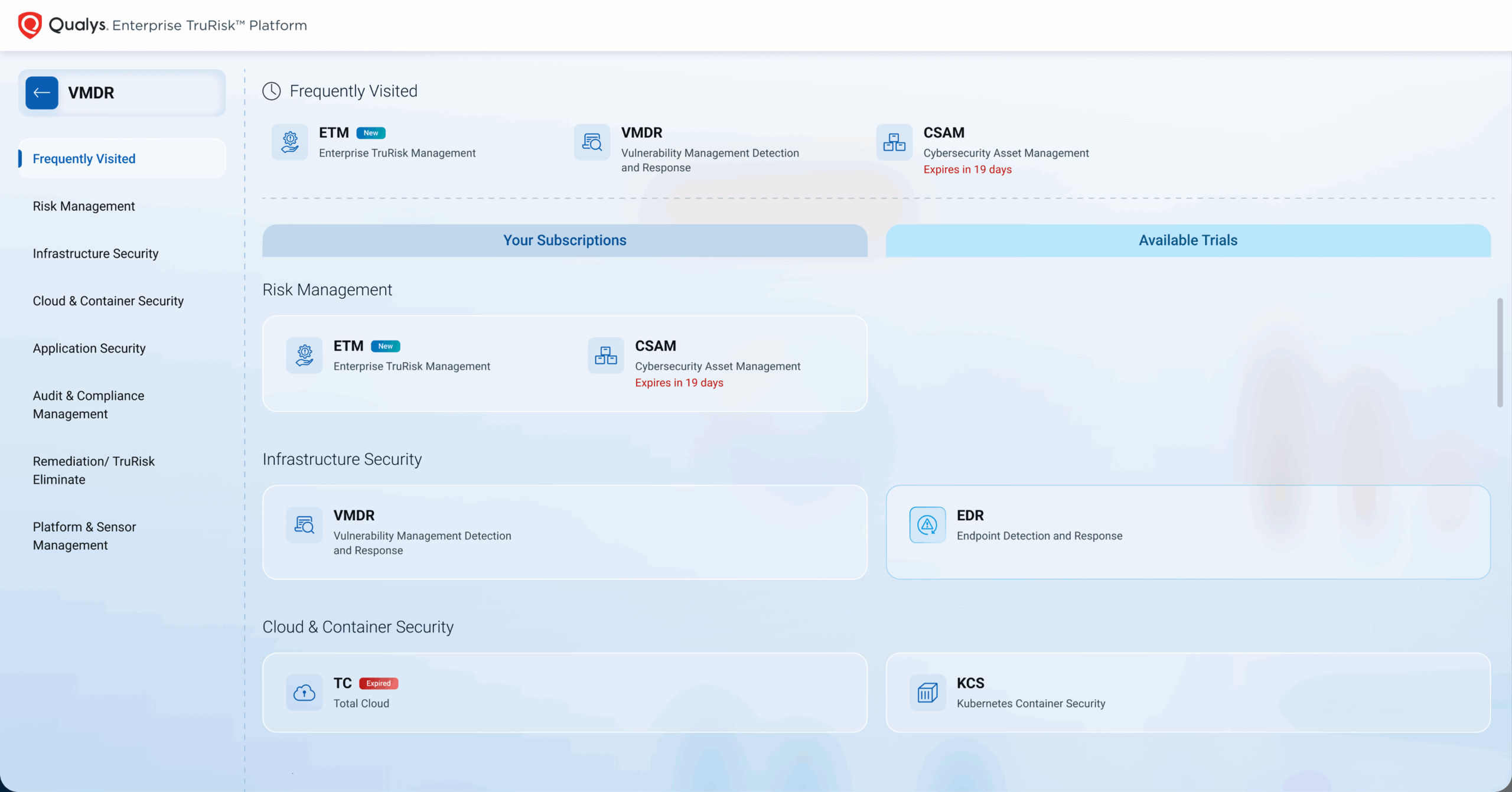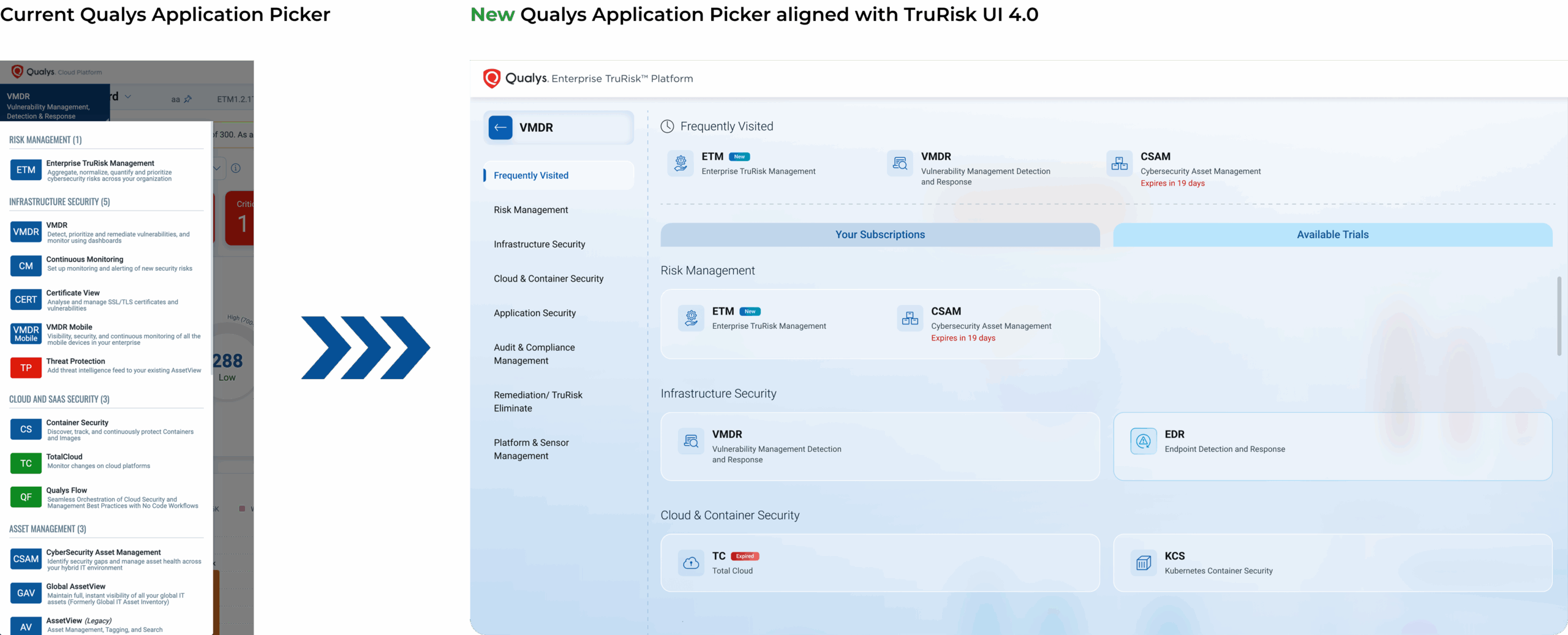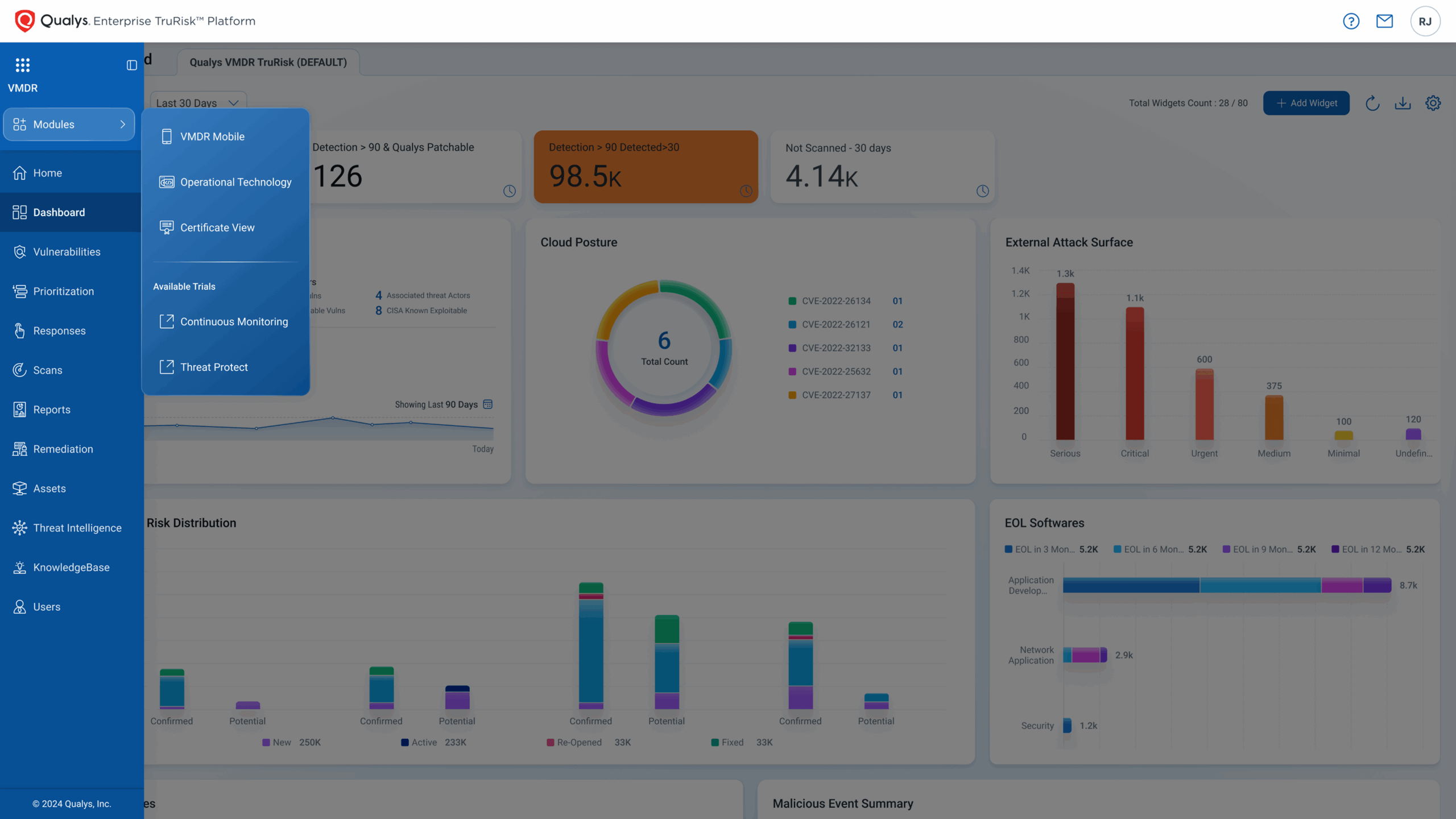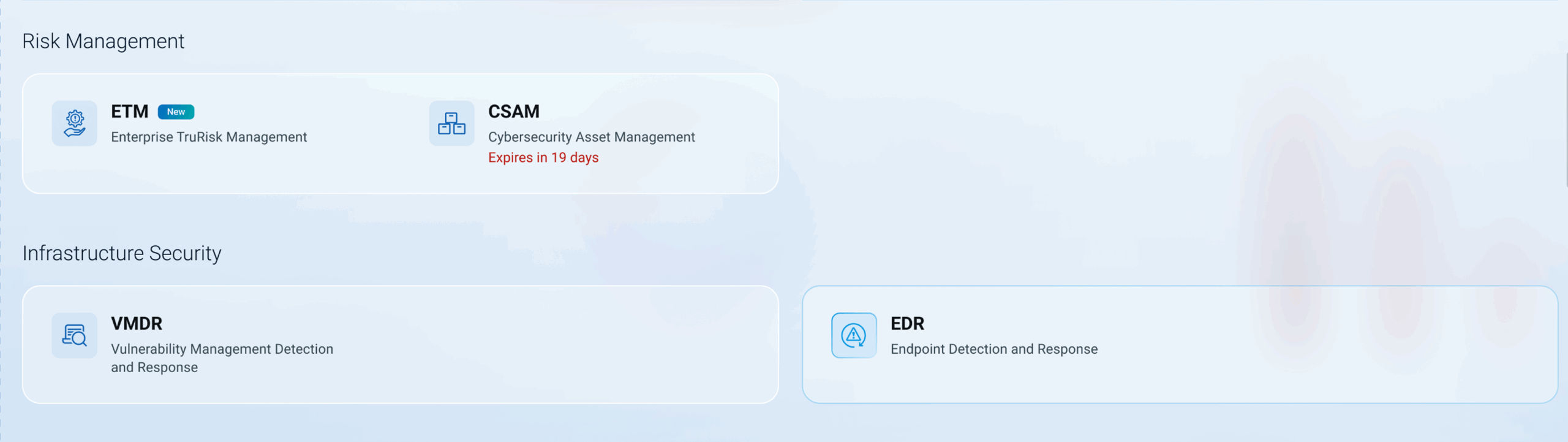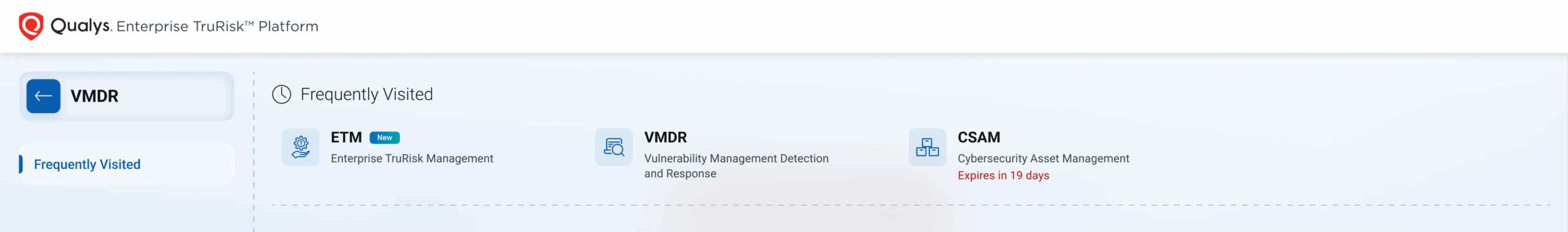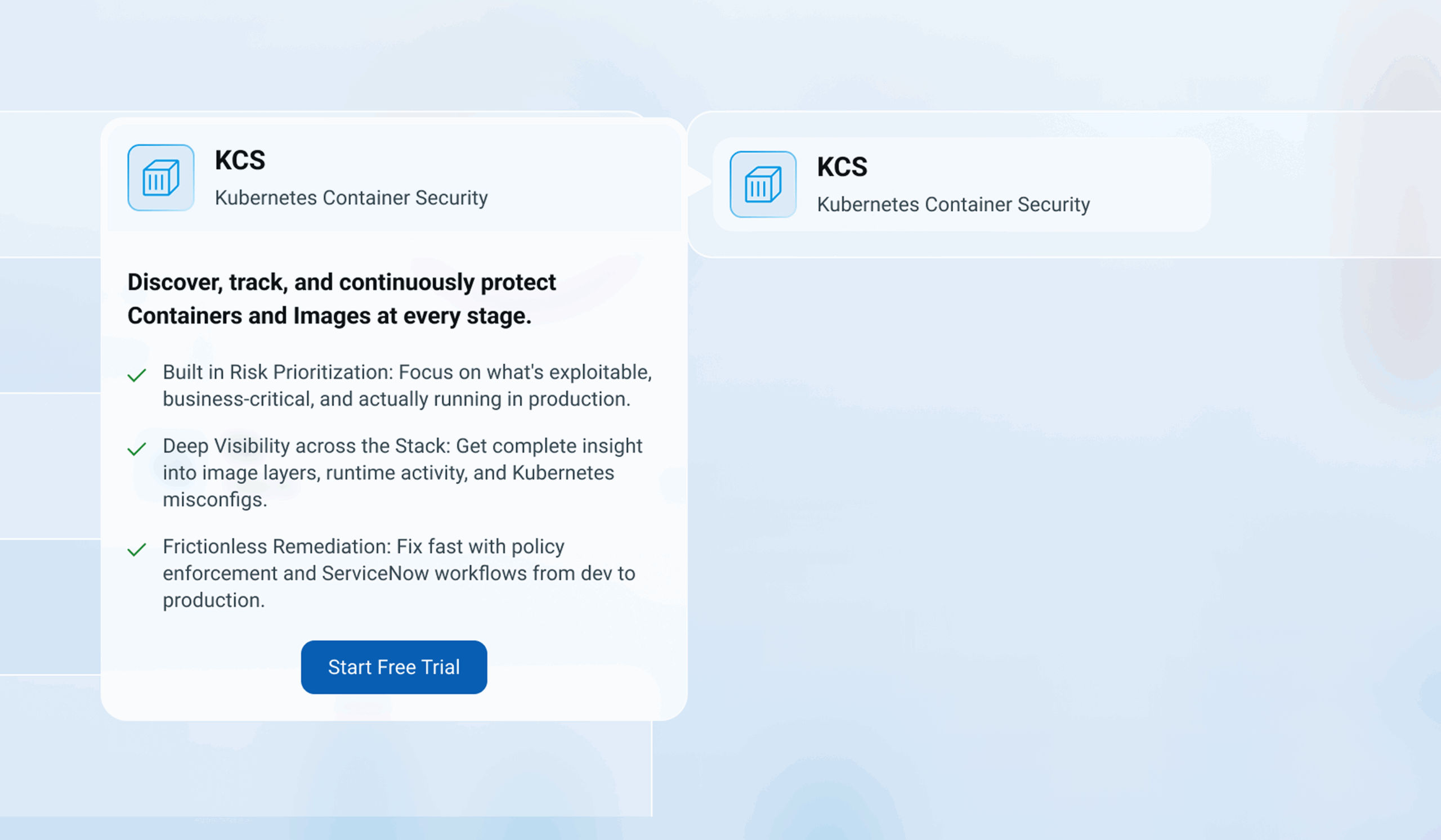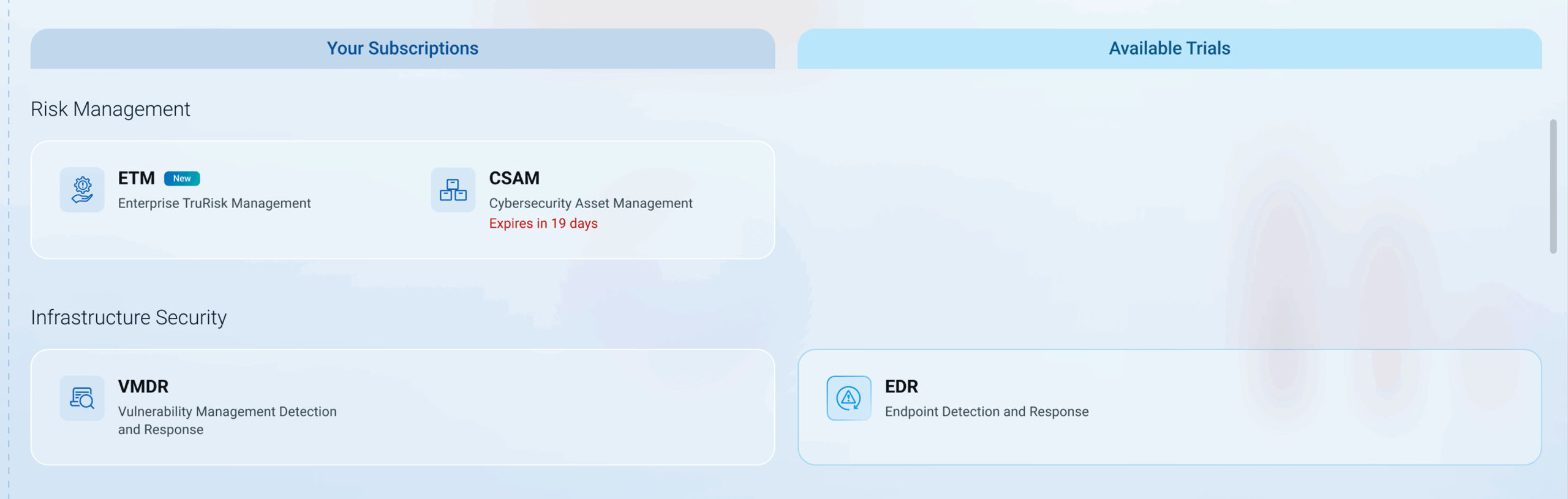Introducing the Qualys App Picker: Easier, Faster Navigation for All Your Security Applications

Navigating your cybersecurity platform should be easy. That is why we have reimagined the way users access Qualys applications with the brand-new Qualys App Picker, a streamlined, intuitive navigation panel designed to make access faster, easier, and smarter in the Qualys Enterprise TruRisk™ Platform!
Simplifying Multi-App Security Management
Whether you’re managing vulnerabilities through VMDR, ensuring file integrity using FIM, patching systems with Patch Management, or working toward PCI compliance, switching between applications can slow down response time and productivity. The new Qualys App Picker solves this by providing a unified, user-friendly launchpad for every Qualys application and module.
These enhancements are the result of careful analysis, collaboration with our Product Advisory Board, insights from customers, hands-on feedback from global conferences, and continuous research.
Why Qualys Redesigned Cybersecurity Navigation
As Qualys has expanded, so has the range and complexity of our cybersecurity solutions. User feedback made it clear: They need a simpler and faster way to move between applications without friction. In response, we have reimagined platform navigation to support multi-functional security teams working at speed across vulnerability management, compliance, asset inventory, and cloud security. Guided by our Product Advisory Board, customer insights, and industry research, this streamlined experience helps you focus on what matters most: protecting your organization.
What’s New in Qualys App Picker
- Aligned with the TruRisk Platform Experience: The App Picker adopts the same clean, modern UI of the enhanced TruRisk™ platform, ensuring a consistent and intuitive experience across dashboards, reports, and widgets.
- A Unified, Modern Launchpad: Access all your subscribed applications, trial options, and modules — all just one click away in a single streamlined, visually refreshed panel.
- Smart Grouping for Smarter Workflows: Reduce cognitive load and improve speed with applications organized by function, such as risk management, cloud and container security, application security, Compliance, and more.
- Discover and Enable Modules with a Click: Quickly view, activate, or trial advanced feature modules for modules directly from the App Picker.
- Personalized, Fast Access: Instantly jump to your most-used applications with the new “Frequently Visited” bar.
- Subscriptions and Trials Visibility: See what is active, on trial, or available for trial, and activate new applications directly.
- At-a-Glance Visual Badges: Never lose track of application status (Active, Trial, Expiring) with clear visual indicators.
- Control with Sub-User Application Hiding: Allow sub-users to access only the applications relevant to them, keeping interfaces clean and aligned to user roles.
Key Features
- Visually aligned with UI 4.0: The new Qualys App Picker aligns visually and functionally with the enhanced UI launched in October 2024. It provides a responsive layout optimized for desktop and tablet use and allows seamless transitions to other UI elements (dashboards, reports, widgets).
- Simplified Application Launchpad: All licensed Qualys applications are displayed with large, clearly labeled icons to eliminate scrolling and searching, making it faster to find and launch the right app.
- Categorized Applications: Applications are grouped under product families, leveraging Miller’s Law to reduce cognitive load, speed navigation, and provide visual clarity. Each functional category displays relevant applications with one-click access to their home view.
How Applications Are Grouped for Quick, Intuitive Access
| Functional Categories | Qualys Applications |
| Risk Management | Enterprise TruRisk™ Management, Cyber Security Asset Management, Global AssetView |
| Infrastructure Security | Vulnerability Management, Detection & Response (VMDR), VMDR OT (Operational Technology), Endpoint Detection and Response (EDR) |
| Cloud & Container Security | TotalCloud (TC), Kubernetes, Container Security (KCS) |
| Application Security | TotalAppSec, TotalAI (TA) |
| Audit and Compliance Management | Policy Audit (PA), File Integrity Monitoring (FIM), PCI Compliance (PCI) |
| Risk Remediation | Patch Management (PM), Custom Assessment and Remediation (CAR) |
| Platform and Sensor Management | Administration (ADMIN), Unified Dashboard (UD), Cloud Agent (CA), Connectors (CONN), Network Passive Sensor (NPS), Qualys Flow (QFlow), Qualys Gateway Service (QGS) |
- Discover and Enable Modules with Ease: As part of the new App Picker experience, Qualys makes it easier than ever to view and enable modules that enhance the core capabilities of your licensed applications. You can see a list of available modules for each application, view current activation status, enable trials, or request activation directly from the App Picker.
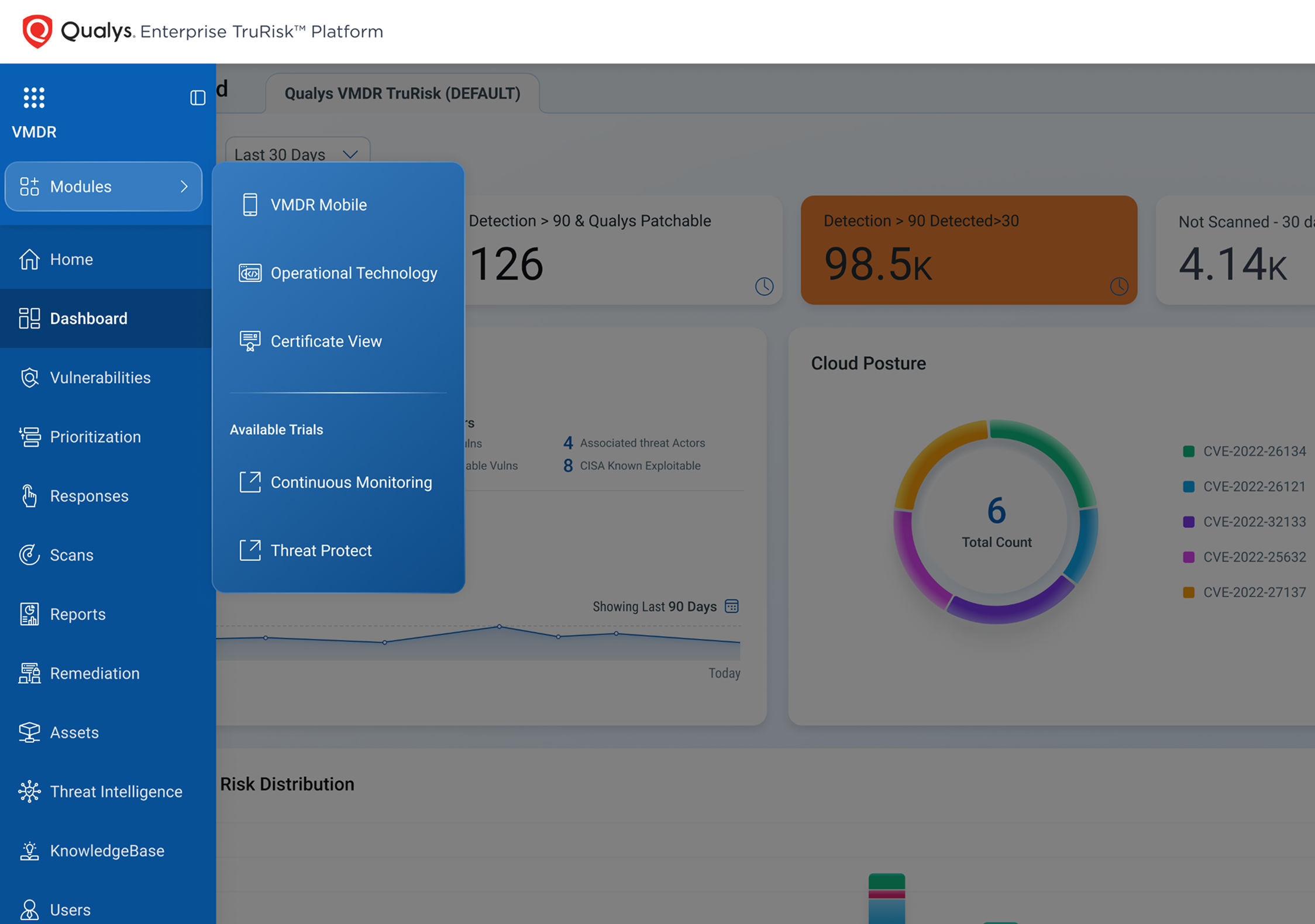
Modules Available via App Picker
| Application | Module Name | Description |
| Vulnerability Management, Detection & Response (VMDR) | VMDR Mobile | Enables visibility, security, and continuous monitoring of all the mobile devices in your enterprise |
| Continuous Monitoring | Sets up monitoring and alerting for new security risks | |
| Certificate View | Analyzes and manages SSL/TLS certificates and vulnerabilities | |
| Threat Protection | Adds threat intelligence feeds to your existing AssetView | |
| TotalCloud (TC) | SaaS Security Posture Management (SSPM) | Empowers cloud-native security teams to protect their applications with unparalleled risk prioritization, comprehensive cloud visibility, continuous compliance, real-time threat detection, and automated remediation, all in a low-code, no-code framework |
| CSPM | Continuously monitors, detects, and remediates security risks and compliance violations across multi-cloud environments | |
| CDR | Delivers real-time cloud threat detection, analysis, and response across multi-cloud environments. It uses AI-powered analytics to identify known and unknown threats, providing comprehensive visibility and enabling rapid incident response to secure cloud workloads and infrastructure | |
| TotalAppSec | Web Malware Detection (MD) | Secures your web assets with deep-learning powered web malware detection |
| Policy Audit | Out-of-Band Configuration Assessment (OCA) | Automates compliance monitoring for continuous audit readiness |
| Security Assessment Questionnaire (SAQ) | Simplifies and automates the process for creating, distributing and managing security and compliance questionnaires | |
| Custom Assessment (CAR) | Orchestrates and executes scripts to perform custom assessments, responses, and remediations. | |
| Patch Management (PM) / TruRisk Eliminate | Mitigation (MTG) | Minimizes the MTTR by patchless mitigations |
| Isolation (ISL) | Reduces the risk on critical assets by limiting the access to the assets |
- Frequently visited Applications
Speed meets personalization with a horizontal “Frequently Visited” bar. It surfaces the three applications you use most, making it easy to switch between them as you work. For multitasking security professionals, it remembers your preferences across sessions so the tools you need are always right where you expect them.
- Subscription Status and Trial Provisioning
From a single, holistic view, you can see all active subscriptions, ongoing trials, and new features at a glance. You no longer have to navigate away to check which applications are active, in trial, or waiting to be activated. Everything is right where you need it.
- Get an upfront view of your current subscription status
- Instantly see which features are available in your license
- See when Qualys Application or Trial expires
- Provision trial accounts or request full access with one click
App Picker divides the applications into two different sections to clearly identify which ones are part of your subscription and which ones are available for trial.
Your Subscriptions: All active applications, including active trials.
Available Trials: All inactive or pending applications with a trial option. Trials may be provisioned or non-provisioned:
- Provisioned trials start automatically and take you directly to the product home page.
- Non-provisioned trials redirect you to the application’s home page, where you must sign in to request the trial.
It also displays expiration messages for applications and trial accounts. When a trial has 15 days or fewer remaining, the status appears in red. Otherwise, it appears in orange.
- Visual Badges for Application Status
To quickly understand the status of each application, whether you are actively using it, running a trial, or need to renew a license, we have added a status badge directly to each title in the App Picker. This eliminates guesswork and makes the next steps easy when you need to renew or buy a new license.
- Application Hiding for Sub-users
Many customers manage multiple teams, regions, or business units within the same Qualys subscription. To simplify the user experience and maintain proper access boundaries, Application Hiding controls which applications or modules are visible to individual sub-users. This prevents confusion, reduces clutter, and enforces least-privilege access across roles.
Admins can create custom roles with specific application access, or remove existing roles, and assign them to sub-users through the Administration application.
If a user doesn’t have access to an application, they simply won’t see it in their interface, creating a cleaner and more focused experience.
Qualys App Picker for Every Persona
| Persona | Benefit |
| Security Analyst | Switch instantly among VMDR, FIM, and Patch Management during incident response |
| Compliance Officer | Gain centralized access to PCI-DSS, Policy Audit, and related compliance applications |
| Admin/Procurement | See which applications are active or in trial for easier renewal decisions |
Conclusion: Get Started. Stay Ahead.
The new App Picker rolls out with Qualys QWEB version 10.35.2.0.
You can subscribe for rollout updates at status.qualys.com and look out for in-platform notifications or email alerts once it is live.
When available, simply log in and open the new left-side menu to find the App Picker at the top. From there, you can explore your applications, try new modules, and personalize your workspace — all in one place.
With the new App Picker, you can:
- Navigate the platform faster and more intuitively
- View application and trial status at a glance
- Keep your workspace personalized and clutter-free
- Discover and activate new features with ease
Your feedback matters
This update was shaped by your input. Try the App Picker, explore the applications, and share your ideas for further improvements.
For questions or assistance, contact your Technical Account Manager (TAM) or Qualys Support.
Thanks for being part of the journey and for helping us improve the Qualys platform with every release. More updates are on the way.
FAQs: Frequently Asked Questions
What is the Qualys App Picker?
The App Picker is a redesigned navigation interface within the Qualys Enterprise TruRisk™ Platform that makes it easier to access your applications and modules.
How do I activate a trial application?
In the App Picker, any application not currently licensed will appear under “Available Trials.” Just click to provision or request access.
Will sub-users see all modules?
No. Admins can control application visibility using role-based permissions to ensure users only see what is relevant.
What if my trial is about to expire?
You’ll see a badge indicating remaining trial days. Red = under 15 days; Orange = more than 15.
Can I access the App Picker from mobile?
The App Picker is optimized for desktop and tablet browsers as part of UI 4.0.