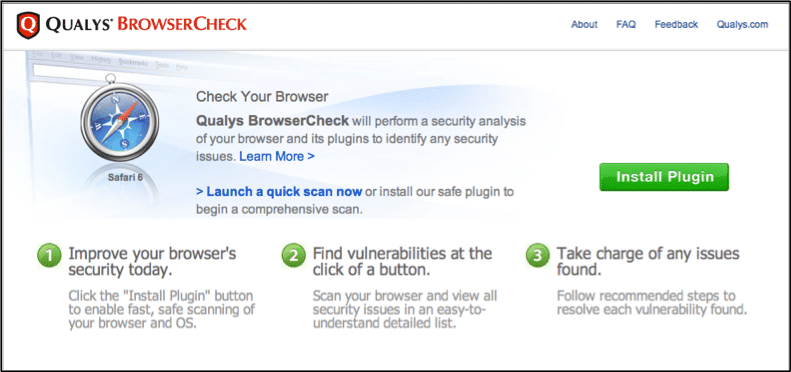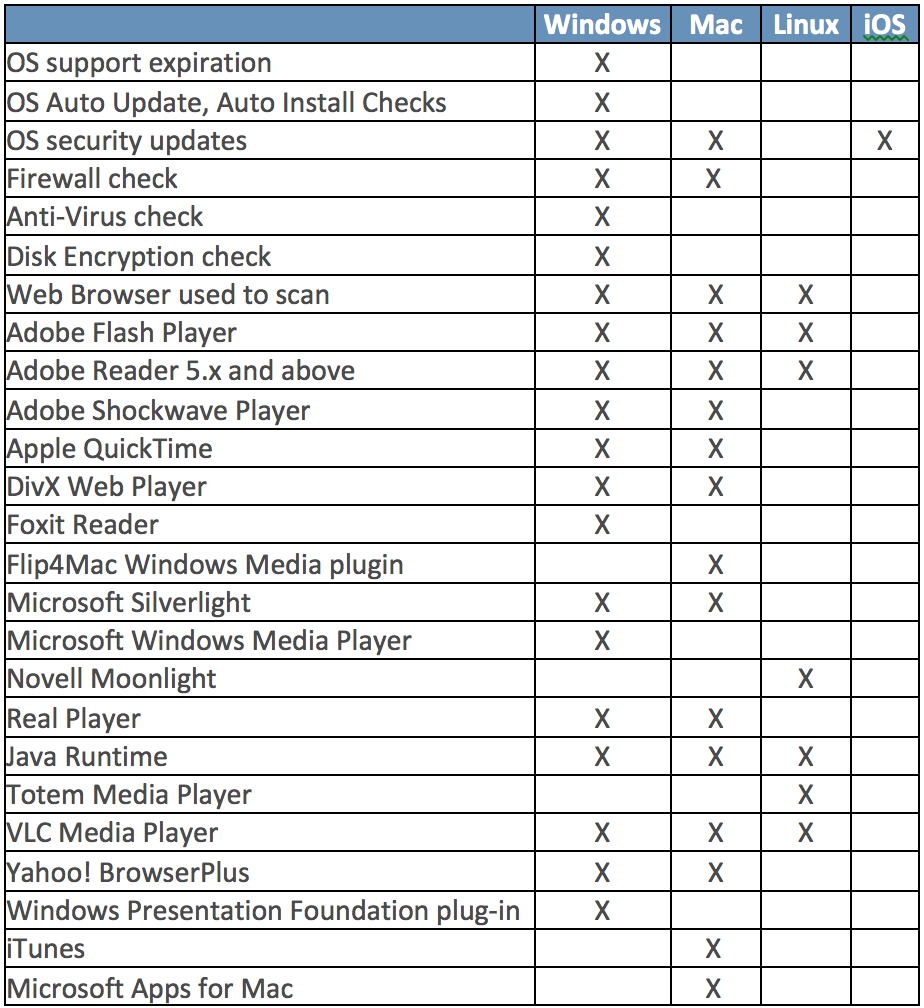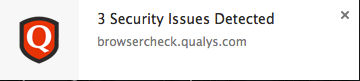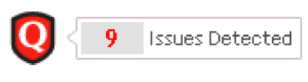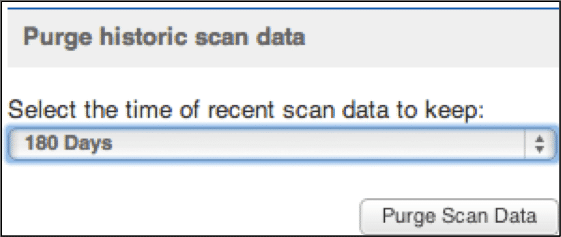Qualys BrowserCheck Adds Automatic Daily Scanning and Improved MacOS Support
One of the most important ways to protect your computer from harmful online content or malicious software is to keep your browser updated. Qualys BrowserCheck now offers this protection for Mac OSX 10.6.8 and later. This new release enables BrowserCheck on Macs to go beyond basic JavaScript tests to perform full, deep scans of your browsers and the “plugins” (extensions that applications load into browsers to add new capabilities). These scans can tell you whether your browsers or plugins are out of date and potentially vulnerable to malicious code that hackers can hide in websites. BrowserCheck makes it easy for you to find out whether new versions of your browsers or the plugins you use are available so that you can download them to protect yourself against the latest threats.
BrowserCheck for Mac now supports all major browsers – Safari, Chrome & Firefox. It also checks the most-commonly-used plugins (called “add-ons” in some browsers) for insecure and out-of-date versions, and verifies that your OS security is properly configured. For each issue that it finds, it provides links to up-to-date versions or recommends ways to fix the problem. Below is a list of security configuration checks and plugins that BrowserCheck currently supports. The BrowserCheck FAQ gives further details.
In addition, BrowserCheck for both Windows and Mac now support:
- Daily Auto Scans for Personal Users: The personal edition of BrowserCheck now provides one of the most popular features of our Business Edition: the ability to have scans automatically run every day. These scans happen silently in the background once per day while you’re browsing the Web; whenever issues are found, a security alert gets displayed to help you take care of the problem.
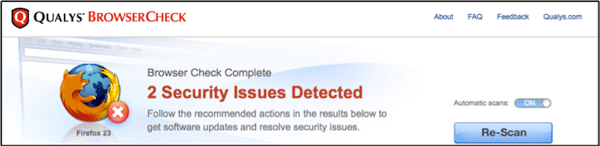
- Option to Embed BrowserCheck into custom webpages: Admins can embed BrowserCheck code within their organizations domain pages to make it easier for their employees to access it.
Here’s how embedding works:
- Include the Javascript reference and set variables to embed Qualys BrowserCheck Scan into your web page within your domain
- Track end-users' BrowserCheck results within the BrowserCheck Business Edition by logging into your account
- Use the callback to get results into your JavaScript function to implement:
– Access Control
– Custom application
– Custom UI
– Default Qualys provided UI (below) with Fix It button
- Multiple User Logins in BrowserCheck Business Edition Management Console: Organizations can now give each admin their own access to the Business Edition management console. This is helpful especially in organizations where multiple admins are setting up user machines and can monitor machine activity.
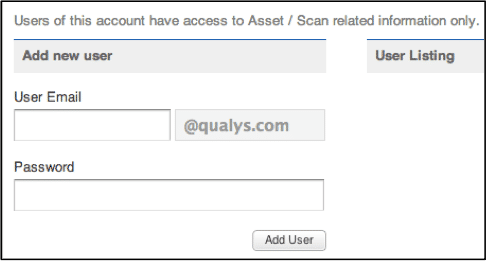
- Do Not Track Settings for Asset and User Information: These settings prevent BrowserCheck from storing IP addresses, computer names or usernames in environments that have policies prohibiting any tracking of users’ habits.
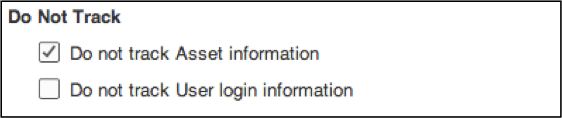
- Purge Historic Data: Within the Business Edition management console, the IT Admin can now periodically delete older scan data so that reports focus on the latest view of their organization.
Get Qualys BrowserCheck now for safer web browsing.