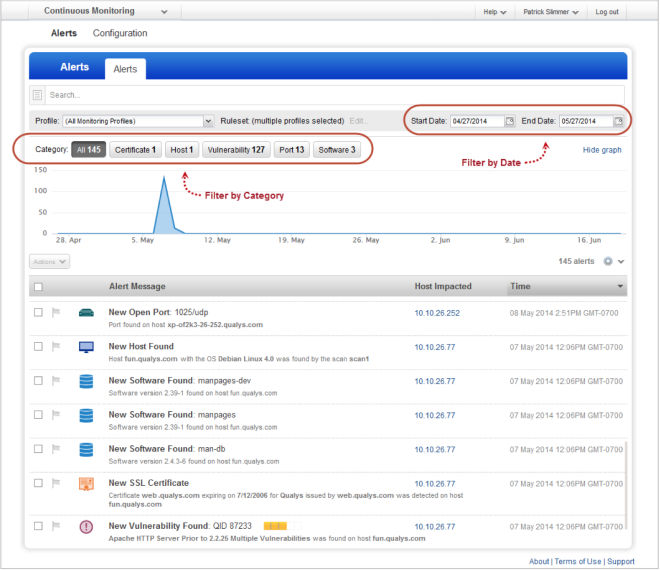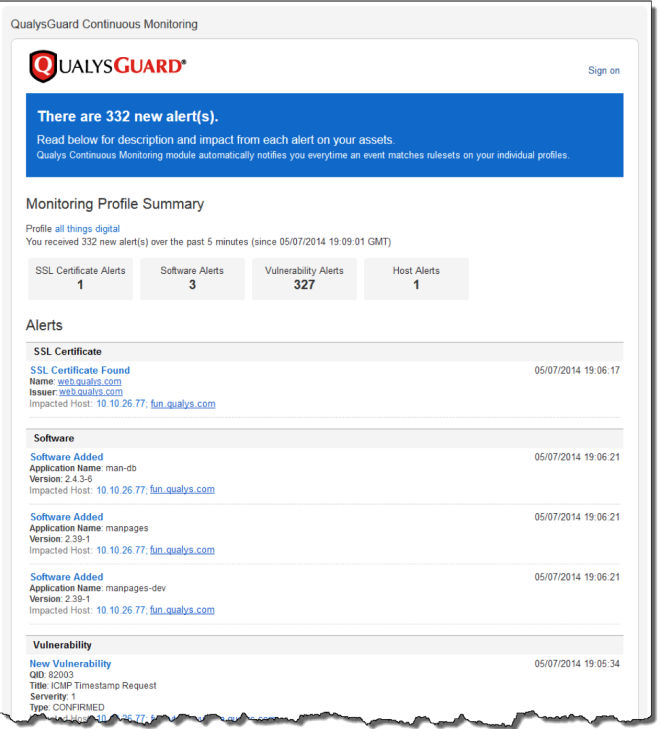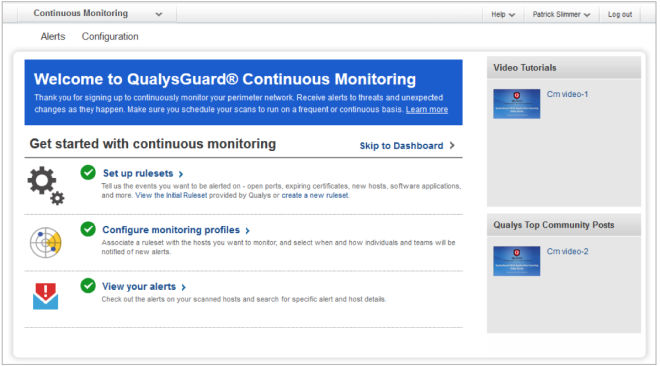New Alert Filters in Qualys Continuous Monitoring
To combat hackers and thieves who constantly probe your systems and launch automated attacks, you have to know immediately about unexpected changes or new vulnerabilities in your perimeter whenever they appear. The alerts need to be made actionable for you to act better and faster than hackers. The latest release of Qualys Continuous Monitoring now includes several enhancements to make it extremely easy to sort through and prioritize your alerts.
Redesigned Dashboard
- Filter by Category – Select a category (Certificate, Host, Vulnerability, etc.) and see all alerts that are configured and applicable within your environment.
- Filter by Date – Enter a date range by selecting start and end dates to see all alerts generated within those dates. Filtering the alerts using a date or range allows you to set a baseline and monitor your security trend/posture on a daily basis.
Redesigned Email Alerts
The alert email notification has been greatly improved with a new design and layout. The Monitoring Profile Summary shows you the number of new alerts for each category in your selected timeframe. The list of alerts is also grouped by category. For each alert you will see the impacted host’s IP address and hostname as well as other event specific details, such as the vulnerability detected, software added, open ports, etc.
Get Started Wizard: Set Up your Alerts
A new Quick Start Guide is now available to help you get started with Continuous Monitoring. This guide provides you with the steps needed to continuously monitor your network perimeter for threats and misconfigurations, such as open ports, expired certificates, new critical vulnerabilities, etc.
These new updates and others will be visible to existing customers. If you are interested in taking advantage of Continuous Monitoring for your network, signup for a free trial or contact your Account Manager today.