Support Live Chat
In more than 4 months since Qualys launched Support Live Chat on the Customer Support Portal, we’ve seen customers use it successfully to get answers to quick support questions.
Based on its success, we are scaling internal processes to accommodate greater usage, and we encourage all customers to use Support Live Chat for:
- Technology and product help
- Status updates for existing cases
- Account, subscription, and appliance questions
Availability
Globally available, 24 hours per day on weekdays, GMT+0
How to Use Live Chat
Click the “Chat with an Expert” button on any Customer Support Portal page. Then choose the team you want to chat with:
- Technical support for technical issues or questions
- Customer service for account or subscription questions
From your Qualys subscription, click Help > Contact Support to access the Customer Support Portal.
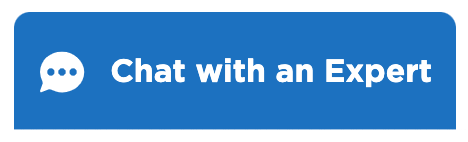
Support Channels
In addition to Live Chat, the following support channels continue to be available:
- Telephone support: For priority and complex questions
- Customer Support Portal: For online case creation and case management, recently extended to Manager, Unit Manager, Scanner, and Reader accounts
- Email: For use as a backup when you cannot effectively use other channels
- Qualys Community: For self-service technical support articles, discussion forums, documentation and training at https://community.qualys.com/
Your Experience
We are eager and excited for you to experience the efficiency and effectiveness of Support Live Chat and would also love to hear your feedback via email or through our Customer Experience Survey!
Hi to every , because I am actually eager of reading this web site’s post to be updated on a regular basis. It carries good data.|