Secure Your Business with Qualys’ New Cloud Agent Deployment using Qualys Scanner

The significance of cybersecurity in today’s world cannot be understated. Businesses are constantly exposed to evolving threats that challenge their infrastructure. Organizations deploy various security solutions to combat these risks, including agents installed on their servers, endpoints, and cloud assets. However, the manual deployment of these agents can be a cumbersome task.
Traditional methods often require substantial manual intervention and oversight, leading to inefficiencies and increased risk of errors. Recognizing these challenges, Qualys has developed an exciting feature, Qualys Cloud Agent Deployment using Qualys Scanner. This feature promises to revolutionize the way businesses manage their security infrastructure by streamlining the deployment process.
The Complexities of Manual Agent Deployment in Organizations
Deploying agents across various endpoints has traditionally been fraught with challenges. Without centralized management tools, maintaining consistency and ensuring all endpoints are secured can be a logistical nightmare. SMEs and SMBs often operate with small IT teams, and sometimes, relying on just a single IT professional to manage their entire network hinders their growth. Moreover, manual installations are time-consuming and susceptible to human error, complicating compliance and security protocols. With the rise of remote work, deploying agents to remote systems without physical access has become an additional hurdle for businesses. As the businesses grow, so does the complexity of their IT environment. Manually scaling up Agent deployment is not only inefficient but also unsustainable.
Introducing Qualys Cloud Agent Deployment using Qualys Scanner
Deploying Qualys Cloud Agent using Qualys Scanner addresses these pain points head-on and allows for the deployment of Cloud Agents directly through the Qualys Scanner, eliminating the need for third-party tools. It supports major platforms like Windows (X86-32/64) and Linux (X64-RPM, X64-DEB), ensuring a broad range of businesses can benefit from this enhancement.
Customer Benefits:
Deploying Qualys Cloud Agent using Qualys Scanner caters to various deployment scenarios and offers extensive benefits:
- Effortless Deployment: Customers can now deploy Cloud Agents across Windows and Linux environments more swiftly and with fewer complications as Qualys Scanner does the heavy lifting.
- Unified Asset Discovery and Deployment: Scans can discover eligible assets, and the same scanner can be used for agent deployment. The integrated deployment workflow with Qualys Cloud Platform offers greater operational capabilities.
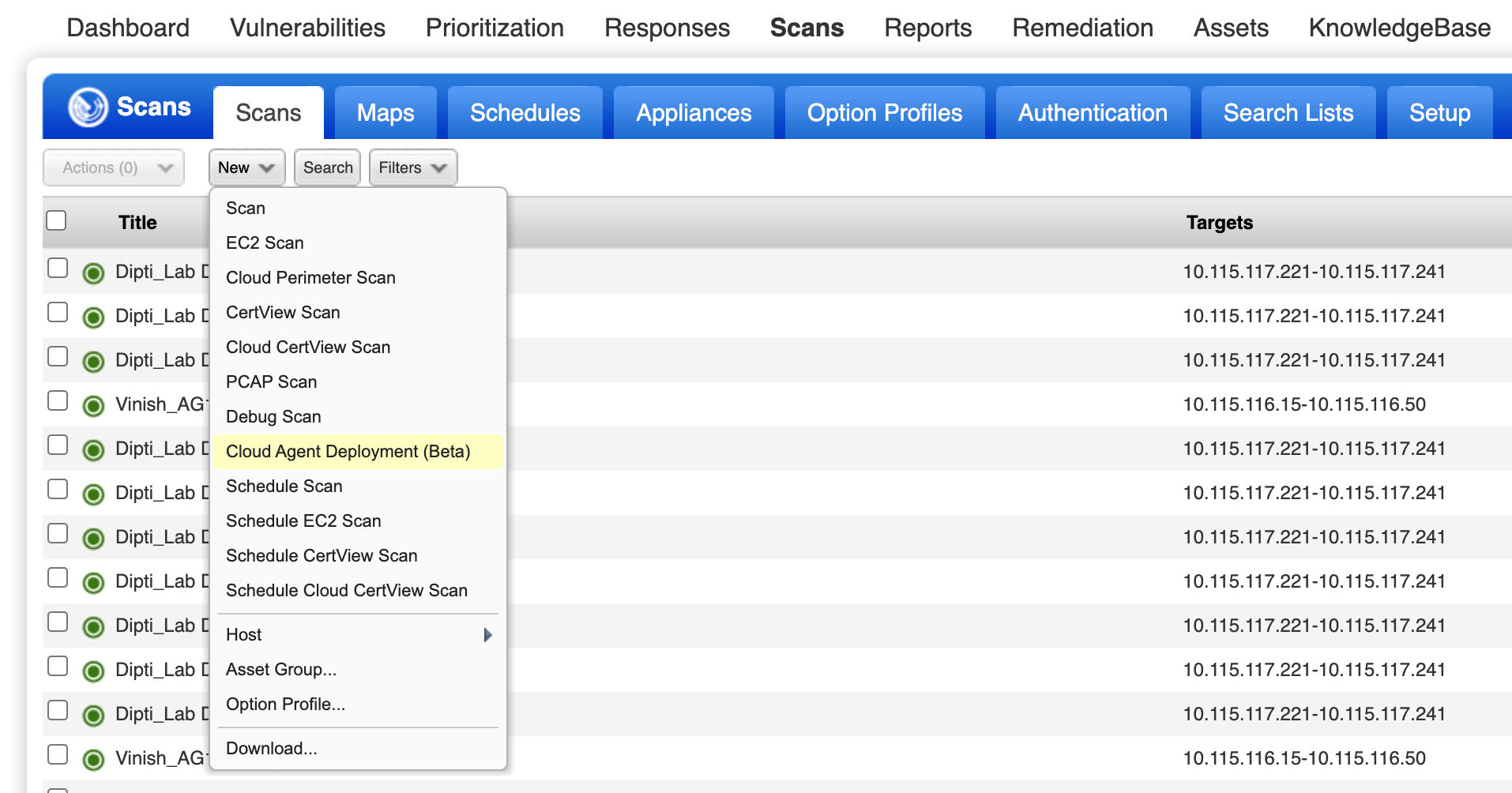
- Reduced Overhead and TCO: Say goodbye to manual installations and time-consuming processes. Customers can reduce the resources needed for manual installations and minimize the potential for human error.
- Rapid expansion: A growing organization can deploy agents to new endpoints as they expand, without the need for extensive manual configuration or spending money either by buying tools or giving contracts for agent deployment.
- Remote workforce: Businesses with remote or offsite employees can ensure that every endpoint is secured without physical intervention.
- Regulatory compliance: Automating deployment helps maintain consistent security protocols, aiding in compliance with industry regulations.

- Don’t let your network be compromised: Take control of your security with Qualys Cloud Agent Missing from Hosts as it enables security teams to leverage the lightweight Qualys Cloud Agent to see and secure everything within the Enterprise TruRisk Platform
The process is straightforward but requires attention to certain prerequisites:
- Enabling the feature – By December 2024, the feature will be enabled by default for everyone. Until then, customers must contact Qualys support or the respective Technical Account Manager (TAM) to enable the feature.
- Deployment interface – The Primary Manager must navigate to Scans > Setup > Cloud Agent Deployment in the Qualys platform and select the Enable Cloud Agent Deployment checkbox.
- Prerequisites for deployment –
- Ensure that the target hosts are operational during the scan, with SSH/SMB services running.
- Ensure that accurate PC/SCA authentication records are available.
Uncover Hidden Vulnerabilities with Qualys Cloud Agent Missing from Hosts
Are you leaving the option for continuous visibility for your assets on the table? With Qualys Scanner, you can now identify assets that are applicable for Cloud Agent and are missing the essential protection of the Qualys Cloud Agent. The Qualys scanner will report this information so that you have a precise list of assets on which you can install agents without any hurdles in the QID 45592–Title: Qualys Cloud Agent not installed for all eligible assets.
This powerful feature provides a comprehensive overview of your assets that are missing the critical agent. By uncovering these gaps, you can proactively strengthen your security posture and protect your valuable data by installing agents on them.
You can generate alerts for Assets missing Qualys Agents, create reports, and monitor them via dynamic dashboards. Our optimized Subscription Health Indicators dashboard is updated to show “Cloud Agent applicable assets” and empower teams to confidently ensure efficiency and reliability in digitally safeguarding their assets in this fast-paced environment.

Key Features:
- Discover missing agents: Quickly identify assets that are at higher risk due to missing Qualys Cloud Agents.
- Prioritize remediation: Focus your efforts on the most critical assets to minimize risk.
- Monitor for changes: Stay informed about the status of missing agents and track remediation progress.
Qualys Cloud Agent Deployment using Qualys Scanner simplifies the overall process of Cloud Agent installations. It integrates seamlessly into existing IT workflows, minimizes the resources required for deployment, and enhances operational efficiency within the Qualys Cloud Platform.
Contact your TAM and Enable Today!
Current Qualys customers can contact your technical account manager (TAM) to arrange a demo and discuss how this feature can be tailored to your specific needs.
The described capabilities do not address the fact that the “Middleware Assets” required for recovering Database “Compliance Information” via a Cloud Agent apparently does not exist for any DB technologies excepting MS-SQL.
My attempt to extract Compliance Information for “MongoDB v7” from AWS EC2-baed instances, via the Cloud Agent, the DB Host running Amazon Linux, returns ONLY Linux Compliance information. This is in spite of the addition and configuration of all required MongoDB AUTH records.
Qualys Engineering needs to address this deficit, as a fully functioning Compliance scan returned by the Cloud Agent would obviate the need for requesting changes to one or more of the hundreds of AWS VPC Rules and the concomitant ACLs between an existing scanner and the scanning target.
Thank you for your time and attention